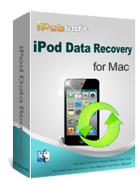Exclusive and professional Mac-based tool to help rescue all your iPod data.
Delete your important music files, videos and photos from your iPod, or you have your iPod stolen and need to get back all data you saved in your iPod? Calm down! iPubsoft iPod Data Recovery for Mac is here to satisfy all your needs. It is the most reliable program to give you the opportunity for recovering iPod data in just a few clicks.
- A professional recovery tool to retrieve your precious iPod music, photos and videos.
- Support all iPod models including iPod/touch/Shuffle/Nano/Classic.
- Directly recover lost or deleted iPod data by extracting iTunes backup files.
- Risk-free and read-only utility that won't make any change on your computer system.
- User Guide
- Features
- Tech Specs
Procedure to Recover iPod Lost/Deleted Data on Mac OS X
Here we show you 3 simple steps to recover lost files from iPod on Mac by using iPubsoft iPod Data Recovery for Mac. Please note that do not connect your iPod from which you lost files to the Mac in order to prevent your iPod from syncing and overwritten.
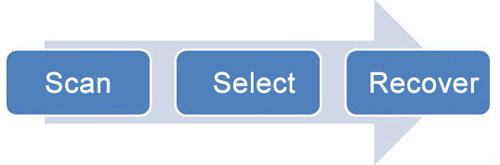
Step1: Scan iTunes Backup Files for Your iPod
Install the program on your Mac machine, double-click on its shortcut icon to run it and there will be an iTunes backup file list for all your synced device displayed on the program interface. Just highlight your iPod backup files and click "Start Scan" to extract all the backed data from the selected backup archive.

Step2: Select Target Files to Recover
The program will perform a deep and quick scan on your iPod backup files and then all the contents of the backup file like Camera Roll, Voice Memos, Contacts, Call History, Messages and so on will be displayed in categories.
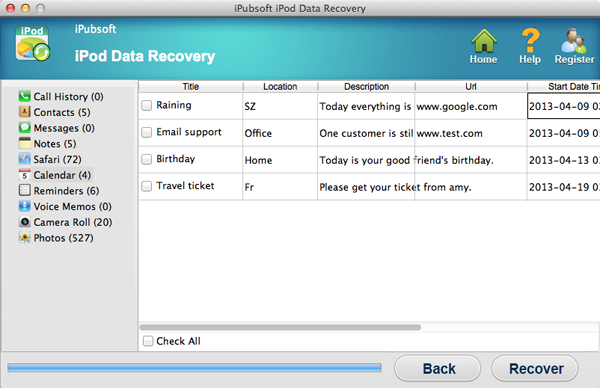
Step3: Start to Recover iPod files
Preview these found items and mark those you want to retrieve back. Now, you can simply hit on the "Recover" button to save recovered iPod files to another drive or on your Mac directly.

Full-featured Mac iPod Recovery
Support for all modes of iPod including iPod nano (7/6 generation), iPod touch (5/4 generation), iPod shuffle (4/3 generation), iPod classic, iPod mini, etc.

Recover Various File Types
Effortlessly recover lost videos along with songs, SMS messages, notes, photos, camera roll, contacts, call history, calendar, reminders and Safari bookmarks from iPod.

Recover from iTunes Backup Files
As long as you have ever synced your iPod with iTunes on your Mac, you can recover lost iPod data by extracting iTunes backup files directly without connecting your iPod.

Deep&Fast Scan Functionality
This Mac iPod file recovery features with smart scan algorithm to help you find out and retrieve all your desired contents from iPod backup files quickly and accurately.

Thoughtful Preview Ability
The Mac utility enables you to preview the scanned out iPod contents one by one before recovery so that you can confirm whether you have found your target files precisely.

No Matter the Data Loss Reason
Easily recover iPod data no matter you delete the files or folders, fail to upgrade your iPod, format the device or you just have your device lost, stolen or damaged.
System Requirements
- Supported OS: Mac OS X 10.7 - 10.12
- CPU: Intel Core 1GHz or faster
- Hard Disk: 1G and above
Supported File Types: Photos and Videos in Camera Roll, Voice Memos, Contacts, Call History, Messages, Calendars, Reminders, Safari Bookmarks.