How to Transfer TV Shows from iPhone to Mac?

Jan 29, 2013 3:26 pm / Posted by Sebastiane Alan to iDevice Tips
Follow @Sebastiane Alan
Want to backup your iPhone collected TV Shows on a Mac first before you update the digital device? Suffered from the problem that the iTunes can't backup the iPhone TV shows but only provide the option to "Sync TV Shows" with all existing songs, movies and TV shows on your iPhone removed? If you once want to move TV shows from an iPhone to a Mac but don't find proper solutions yet, then you may go through this page to try out the method introduced here.
The solution here will help you transfer TV shows from iPhone to Mac selectively as you want without removing any existing files on both your iPhone and Mac. So, you can just rest assure to copy, export or backup iPhone TV shows to Mac with leisure. This method here mainly takes use of iPhone to Mac Transfer tool to ensure you a selective transfer of iPhone TV shows to Mac. This enables you to have a full control of the whole transfer process without causing any data loss of the existing files on your device.
So, no matter you want to download TV shows from your iPhone to a Mac for a backup or for any specific purpose, just go ahead to check the easy solution and try it out for yourself now!
Note: For the Windows users, please let the Windows version iPhone to Computer Transfer do you a favor to transfer TV shows from iPhone to computer with ease.
Quick Start to Move iPhone TV Shows to Mac iTunes
Part 1: Transfer TV shows from iPhone to Mac locally.
Step 1. iPhone to Mac connection should go ahead of all the rest operations. Download, install and run the transfer app on your Mac. Well, the program will run an auto detection of your connected iPhone and show the device detail as below.
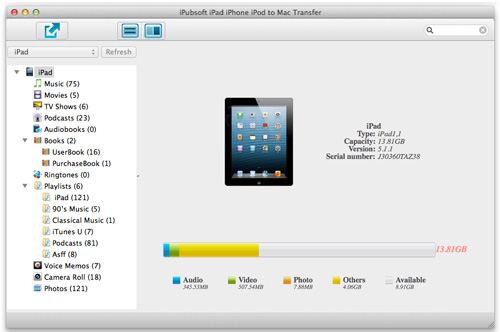
Step 2. First choose "TV shows" from the left file library to list all possible iPhone TV shows in the right panel of the program. Then, go to mark the checkbox before the files you want to transfer. After that, click ![]() to export your selected TV shows from iPad to Mac.
to export your selected TV shows from iPad to Mac.
Tips: Besides selecting TV shows to transfer from iPhone to Mac, this program also enables you to back up all your iPhone TV shows to Mac directly. To transfer all TV shows from iPhone to Mac completely, you only need to hit the "Export All TV Shows" option from the "File" drop-down menu.
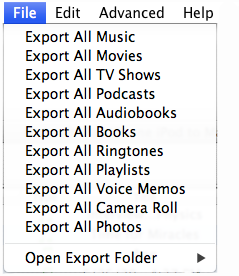
Well, the above operations are all about how to transfer TV shows from iPhone to Mac local folder. If you just want to copy your iPhone TV shows to the Mac for a backup, then you can finished here directly. If you also want to add your iPhone TV shows or episodes to the iTunes on your Mac, then you can read on the next part to learn details.
Part 2: How to Import iPhone TV Shows to iTunes on Mac
As a matter of fact, it's fairly easy for you to add files to Mac iTunes. Once you find the exported TV shows on your Mac, you can then directly drag and drop them to the iTunes on your Mac. And then the iPhone TV shows will be displayed in your Mac iTunes file list instantly.
Tips: To find the TV shows that have been exported to your Mac, you can directly click "File -> Open Export Folder" to locate the export files instantly.
Ok, no matter you want to backup TV shows iPhone to Mac local folder or move iPhone TV shows to Mac iTunes, the solutions are finished here. If you once want a direct, safe and effective transfer of your iPhone files to a Mac, then you could find no further than the transfer app used here. Free download to explore more for yourself now!








