How to Transfer Videos from iPad Air to Computer?

December 13, 2012 8:15 pm / Posted by Sebastiane Alan to iDevice Tips
Follow @Sebastiane Alan
Has it ever occurred to you that it is troublesome to transfer videos from iPad to computer because Apple need to keep iTunes customers from copying DRM files. But now, you can easily transfer Video files from your iPad Air, iPad 2, The new iPad, iPad and even iPad 4 to PC with the help from third-party software named iPad to Computer Transfer.
iPad to Computer Transfer can freely transfer videos, audio, photos, eBooks, songs and more files from iPad to computer with high quality and fast speed. Here is the guide on how to transfer videos from iPad to PC so that you can back up iPad to PC and watch iPad videos on your big-screen computer. If you are a Mac user, you can have a try with the iPad to Mac Transfer which is specially designed for Mac users.
Guide: How to Transfer iPad Air Videos to PC?
Firstly, you should download the iPad to Computer Transfer for free to get ready. Mac downloading link is also provided.
Step 1: Connect Your iPad to the Computer
After downloading and installing the transferring program on your PC, launch it and then connect your iPad to the computer via the USB cable.
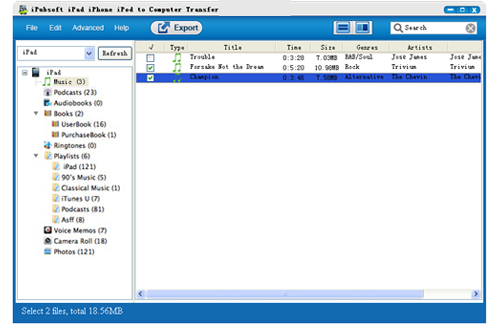
Step 2: Select the Videos You Want to Transfer
All the files in your iPad will be displayed in the program interface by category. Just select the videos that you intend to transfer to your computer and make them marked.
Step 3: Transfer Videos from iPad to Computer
Click the button of "Export" to start transferring Videos from iPad to computer.
Bingo! That's just the whole process about how to transfer video files from iPad to computer. Beside Apple iPad, the program also works on iPod and iPhone. Try it out by yourself right now.
![]() Download iPad to Computer Transfer Free Trial Version >>
Download iPad to Computer Transfer Free Trial Version >>






