3 Steps to Transfer TV Shows from iPad Air to PC?

December 14, 2012 10:38 am / Posted by Sebastiane Alan to iDevice Tips
Follow @Sebastiane Alan
Question from an iPad user:
I have an iPad and a Windows PC. I bought the season pass for Mad Men. Some episodes I downloaded on my PC and others I downloaded on my iPad. Now, I want to transfer the parts that were downloaded on the iPad onto my PC but I can't figure out a way. Does anyone know how to do this?
Have you ever been frustrated with the same problem on syncing files from your iPad to computer? If you also want to know how to transfer your iPad TV shows to computer, you are at the right page. In this article, we recommend a free downloadable iPad to Computer Transfer to you with detailed tutorial guiding you through the whole process of transferring TV shows from iPad, iPad 2, The new iPad, iPad mini or iPad 4 to computer with ease.
Tutorial on How to Transfer iPad Air TV Shows to PC
Firstly, you should download the iPad to Computer Transfer for free to get ready. Mac downloading link is also provided. Beside TV shows, the program can also transfer videos, audio, music, photos, eBooks, Voice memos, audiobooks and much more from iPad to PC for backup or easier sharing with your friends.
Step 1: Connect Your iPad to the Computer
After downloading and installing the transferring program on your PC, launch it and then connect your iPad to the computer via the USB cable.
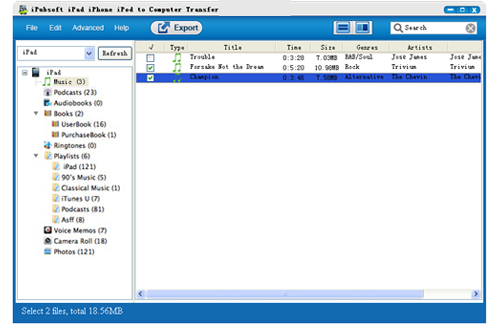
Step 2: Select the TV Shows You Want to Transfer
All the files in your iPad will be displayed in the program interface by category. Just select the TV shows that you intend to transfer to your computer and make them marked.
Step 3: Transfer TV Shows from iPad to Computer (iPad Air is Supported)
After checking all the TV shows you want to transfer to PC, you can simply click the button of "Export" to start transferring TV shows from iPad to computer.
If you are interested in this all-in-one iPad to computer transferring software, don't hesitate to free download it to have a try now. If you are running a Mac, the iPad to Mac Transfer can do a big favor for you.
![]() Download iPad to Computer Transfer Free Trial Version >>
Download iPad to Computer Transfer Free Trial Version >>






