How to Play WMA Music on iPad (iPad Air is Included)?

March 21, 2013 2:17 pm / Posted by Sebastiane Alan to iDevice Tips
Follow @Sebastiane Alan
If you are a Windows user, you might have saved lost of music files in Windows Media Audio (WMA) format, which is a common audio format in Windows. At the same time, you are an iPad owner and want to play these WMA files. Then, the question comes out: Apple devices like iPad, iPhone and iPod don't support WMA format due to some right protection or other reasons. Don't disappoint. There are some solutions to make WMA music files playable on iOS devices. In this article, we will take iPad for example.
Way 1: Windows: Convert WMA to iPad Friendly Format with iTunes
Way 2: Mac: Use Professional Audio Converter to Make WMA Playable for iPad
Method 1: Convert WMA to iPad Friendly Format with iTunes for Windows
If you are using a Windows computer, you can play WMA songs on iPad without installing any third-party software because iTunes for Windows has built-in conversion feature that allows you to convert WMA to iPad friendly format like MP3 directly. Below is how:
Step 1: Open iTunes on your Windows PC, head up to the "File" menu and choose "Add" to import the target WMA files. Then, there will be a pop-up window like this:
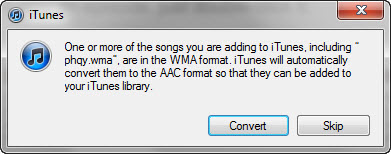
Step 2: Click the button of "Convert" and then your iTunes will automatically turn the import WMA files into MP3 format.
Step 3: After the conversion, you can see the converted MP3 files displayed in the iTunes music library. Now you can connect your iPad, iPad 2/3, iPad mini with your computer and sync these files.
Method 2: Use MP3 Converter to Convert WMA to iPad on Mac
Mac users have to choose a third-party program to help you transform WMA files to iPad because iTunes for Mac has no WMA to MP3 conversion function. Here iPubsoft MP3 Converter for Mac is used. This Mac software is specially designed to convert all common video and audio files to MP3 format for playback on iPad (all iPad models are supported, including iPad Air), iPod, Cellphones, MP3 players and even Car stereos.
![]() Purchase the MP3 Converter for Mac (Only $3.99)
Purchase the MP3 Converter for Mac (Only $3.99)
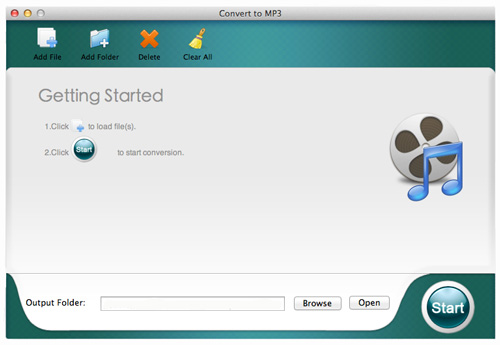
General Steps: Launch the MP3 Converter on your Mac and drag-n-drop your WMA music files to the program. Browse an output folder to save the converted files and then click "Start" to start the WMA to MP3 conversion. That's all!
![]() Purchase the MP3 Converter for Mac (Only $3.99)
Purchase the MP3 Converter for Mac (Only $3.99)




