User Guide - How to Transfer iPad Files to Mac?
If you are finding an efficient tool to transfer iPad content to Mac computer, you can have a try with the iPubsoft iPad to Mac Transfer, which aims to provide a perfect solution to transfer iPad files, including videos, audio, eBooks, podcasts, playlist, photos and TV shows to Mac in super fast speed. Here in this post, we will show you a step-by-step tutorial to help you copy iPad data to Mac.
1 Run Transfer Program and Connect iPad to Mac
Firstly, Download and double click the installation file to launch the transfer tool.
Secondly, Connect your iPad to Mac via Apple dedicated data cord. Once the iPod has been connected to Mac successfully, the transferring program will recognize the device instantly and show the detailed information in the left column.
Look at the following image for reference.
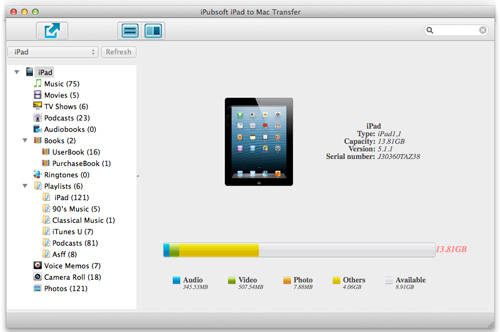
2 Choose Target Files to Backup
Choose the files you want to copy to Mac by opening the corresponding icon. For example, if you want to transfer TV shows from iPad to Mac, you can open the "TV Shows" icon and check the files you want to transfer to Mac.
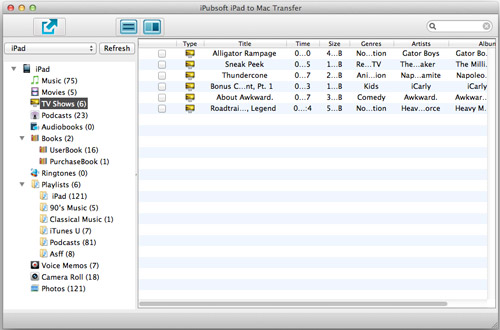
3Start to Copy iPad to Mac
After making all the target files checked, you can simply click the ![]() icon on the top menu to begin exporting your iPad files to your Mac computer. Done!
icon on the top menu to begin exporting your iPad files to your Mac computer. Done!
iPubsoft iPad to Mac Transfer works well on all iPad models, such as iPad, iPad 2, The new iPad and iPad mini. It is really worth trying!




