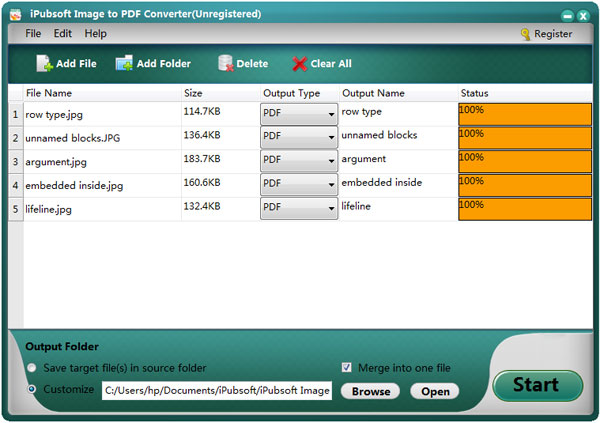User Guide: How to convert PNG to PDF on Windows computer?
iPubsoft Image to PDF Converter is an excellent choice if you are searching for ways of converting pictures into PDF format. PNG is a popular image format. It is very easy to use, requiring no technical knowledge, even beginners can do the conversion without troubles. The following guide can help you get an easy start with iPubsoft to finish PNG to PDF conversion.
1 Import image file(s)
This program allows you to import image files like PNG, JPG, TIFF, BMP, GIF, and other popular formats. You can directly drag and drop multiple pictures into the main screen. Or click Add File or Add Folder button to import files.
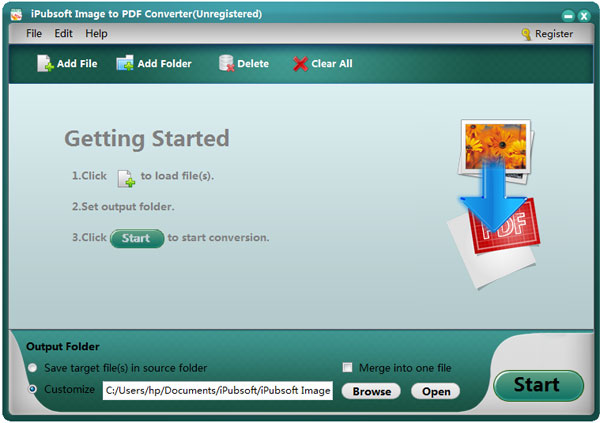
2 Settings
The default option is to save target file(s) in source folder, and you can customize it by clicking "Browse" button. The program allows to merge imported files into one single PDF. To combine files, just check the option of "Merge into one file".
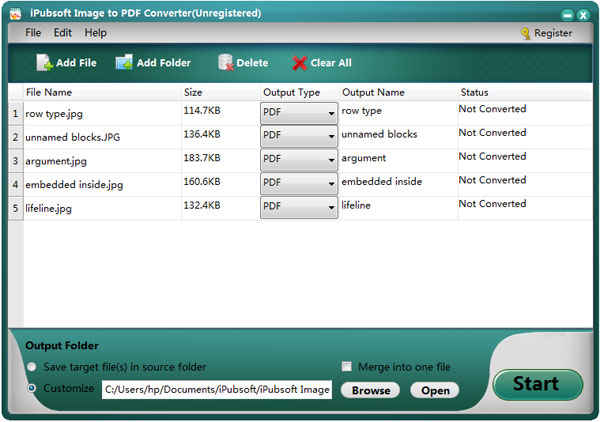
3Start Conversion
After making all necessary settings, you can kick off the conversion by clicking the "Start" button. With advanced compression technology and high performance value, the whole process to convert PNG file to PDF will be finished within just several seconds no matter how many images you added.