A smart and powerful tool for easy HTML to PDF conversion on Mac!
If you're looking for tools to convert your HTML files to PDF format documents on your Mac for better usage, then you can check out iPubsoft HTML to PDF Converter for Mac here. It is the specific tool which you can use to convert HTML format documents to PDF easily and quickly just by some simple clicks. In the conversion procedure with this smart and powerful software, you can feel free to set PDF paper size, document security, and make some other output page settings as you need.
- Converts HTML document to PDF on Mac directly without using any Adobe tool.
- Smart and quick batch process to save your time on HTML files conversion to PDF on Mac.
- Supports to customize PDF page size and control permissions before conversion.
- Accurately transforms well-formed HTML documents into superb PDF with simple clicks.
- User Guide
- Features
- Tech Specs
Quick Start: How to Convert HTML to PDF on Mac with This Tool?
The design of iPubsoft HTML to PDF Converter for Mac remains consistent to be user-friendly and concise. So, the whole conversion task lead for this Mac software can also be summed up in 3 operations as the pic showed below.
Step 1: Input Source Files
Once run the Mac HTML to PDF conversion tool after software installation, you can then hit the "Add Files" or "Add Folder" button on the program to browse, select and upload target local HTML files into the program.
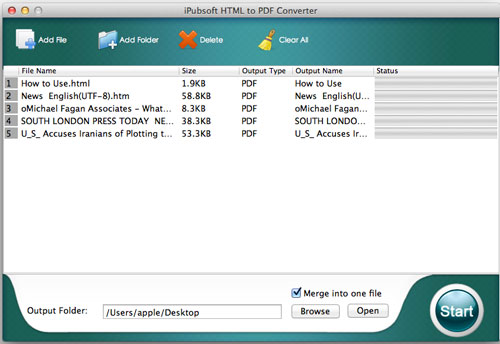
Step 2: Make Page Settings as Need
Click "iPubsoft HTML to PDF Converter" from the menu bar to select "Preference". A page setting window will pop up in front of you. Just make the possible settings, such as, page size, document margins, document security, etc. as you need.
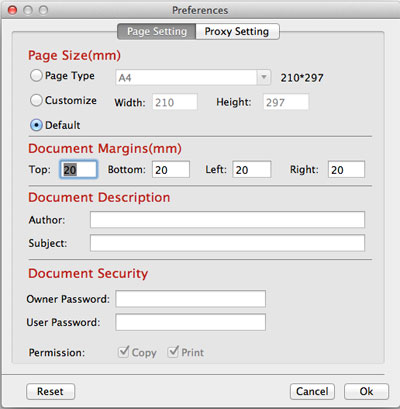
Step3: Convert HTML to PDF on Mac
After the necessary page settings, you can then go to the lower portion on the program to customize an output directory from "Output Folder" and click "Start" to save HTML files as PDF documents instantly.

Well, this HTML to PDF Converter for Mac also provides you a quick way to access to the output file folder. Once the conversion finished with all the progress bars turned to 100%, you can simply click the specially provided "Open" button to locate to the output directory.

Save HTML as PDF Fast
With this Mac HTML to PDF conversion tool, you can feel easy to add and convert local HTML file to PDF on Mac simply with just a few mouse clicks.

Smart and Quick Batch Process
iPubsoft HTML to PDF Converter for Mac is able to quickly convert a batch of HTML files to PDF documents completely. It can process thousands of files at one time.

Define Page Settings Smartly
Before start conversion with this Mac HTML to PDF Converter, you are allowed to set document margins, page size, PDF security, control permissions and file description.

Fast Speed, Good Quality
Whether you are using this software to work on a single or thousands of web files, it can convert your HTML to PDF with stunning professional quality and fast processing speed.

Easy to use
It comes with a streamlined and user-friendly interface. Every detail has been considered and designed to help you use this Mac app easily in just a few clicks with no hassle.

Safe App with Lifetime Upgrade
This program is guaranteed to be no adware/spyware/virus. Free lifetime upgrade is available for each user. So, you can feel easy to convert HTML to PDF without using any Adobe tool.
System Requirements
- Supported OS: Mac OS X 10.9, 10.8(Mountain Lion), 10.7, 10.6
- CPU: Intel Core 1GHz or faster
- Hard Disk: 1G and above
Supported Input File Format: .html, .htm
What's next?
You see, this HTML to PDF Converter for Mac is really a trustworthy and useful Mac app for the webpage to PDF conversion. So, if you're looking for an app that can convert HTML to PDF on Mac, it is undoubtedly the perfect choice. Click the trial or purchase button below to experience and benefit more from this extraordinary Mac app now!





