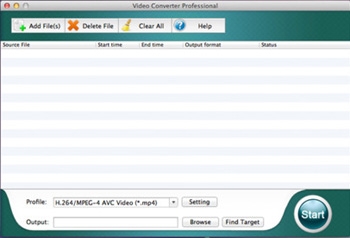Preferred Option for Mac Video Conversion
- iPubsoft Video Converter for Mac is a user-friendly video conversion software for helping video fans solve video format incompatibility issue quickly and effectively so that people can freely roam over the wonderful multimedia world.
Convert video files on Mac
- The versatile Macintosh video converter is capable of converting almost all videos on both Mac Intel and Mac Power PC. It supports common videos including AVI, WMV, MPEG, MOV, MP4, MKV, FLV, 3GP, DV, RMVB, ASF, DiVx, Xvid, M4V, H.264, VOB, etc.


Extract audios from videos
- This Mac video converter can extract audios from all video files and save as AAC, AC3, AMR, M4A, MP3, MP2, RA, WMA, AIFF, FLAC, OGG, APE, MKA, AIFF, etc. on Mac.
Compatible with most popular devices
- The movie file converter for Mac converts videos and audios for various ends like iPad, iPhone, iPod, Apple TV, PSP, Wii, Android, BlackBerry, Zune, Xbox, Windows Phone 7, Kindle Fire, Nexus 7, Surface tablet, Archos, and more for you to enjoy any videos on the go.


Super high speed & Excellent quality
- Convert a batch list of multiple files on Mac at one time.
- The multi-Core CPU speeds up the conversion process.
- After conversion, the original files will remain untouched.
Extremely simple to use
- The intuitive, concise and user-friendly interface enables you to complete the conversion within 3 steps.
- Drag-and-drop functionality makes all operations become so easy.


Support new Mac OS X
The powerful and professional free video converter supports the latest OS X 10.8 Mountain Lion platform.

Instant video preview
The built-in player allows you to preview the source video files before conversion. This is helpful for your better optimization.

Customizable settings
This Mac video converter free allows you to customize the Profile according to your needs. Or you can set output folder if you don’t want to use default option.

Considerate toolbars
It provides a wide range of toolbars making operations easy, like Add, Remove, Move Up, Move Down, Browse, Open, etc.