Methods of Converting AZW to ePub?

Jul 17,3012 13:33 pm / Posted by Elime Mitchell to ePub Topics
Follow @Elime Mitchell
If you buy an eBook from Amazon, it is likely that it is a DRM protected file. And what is DRM? For eBook publishers and authors, DRM is the protection technique for preventing their contents from being copied or spread unlawfully. But for eBook fans, consumers and readers, DRM is a boring thing that doesn't allow them to read their bought or downloaded eBooks on multiple devices.
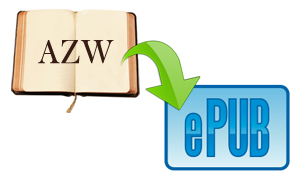
Though DRM is hated by so many people, eBook publishers don't plan to give up DRM, including the giant in eBook industry - Amazon. Amazon's DRM is built into their eBooks: AZW. Not all AZW books have DRM inside. But 90% of them do. To read these AZW books on iPad, iPhone, iPod touch, Sony Reader, Nook Tablet, Surface, Xoom, Kobo, and more ePub-friendly devices, we have to convert AZW to ePub. The first obstacle we need to conquer is removing DRM from AZW. In this article, I will talk about the issue related to converting AZW to ePub.
Is removing DRM from AZW legal?
In some countries, it is not legal to remove DRM from an eBook. In USA, it is illegal to copy or distribute copyrighted material without permission. And in the USA the DMCA act prohibits DRM removal.
However, proponents of the doctrine of "fair use" feel that removing DRM is a reasonable way to allow fair use. In my opinion, if your aim to remove DRM is not for commercial use, just for your own use, for example, you bought an AZW book from Amazon and want to read it on your iPad, then removing DRM is feasible.
How to Remove DRM from AZW?
In the market, there are several programs which work for removing Amazon AZW DRM. For example, a program called eBook Converter Ultimate has the function of removing Kindle books DRM.
Furthermore, a Python script tool can also remove AZW DRM protection. It is called MobideDRM. It is a little difficult to use than the above software. But it is totally free. This script can run on any OS. For those who want a free method, this scrip is a good choice.
Convert the format
After DRM removal, you will get a non-DRM book in MOBI format. Now you will need to convert books from MOBI to ePub with a converter. iPubsoft can help you do this. Click MOBI to ePub Converter to know more.
Extended Method for Reading Amazon AZW on ePub Readers:
To read Amazon books on other devices, for example, iPad, you don't have to convert AZW to ePub. In the days full of apps, Kindle for iPad is developed by Amazon company. This app can satisfy iOS device owners' needs of reading bought Amazon books on non-Kindle devices, including iPad, iPhone and iPod touch.
View Kindle for iPad in iTunes >>






