How to Convert ePub to PDB?

Nov 14, 2012 2:55 pm / Posted by Elime Mitchell to ePub Topics
Follow @Elime Mitchell
ePub is a free and open eBook standard that works with most eBook readers. And with the development of technology, you can even create your own ePub books by using ePub Creator. However, it is not ideal for reading on Palm Pilots. If you have many ePub books that you want to read on your Palm Pilot, converting them to the PDB format would be the best choice.
What is PDB?
PDB is a database format used for the Palm OS platform. It is a version of the PalmDOC eBook file type which supports reflowable content. The format lacks some features of modern eBook formats but it is still the best format for Palm Pilot. Converting ePub to PDB will help you have a better reading experience on your Palm OS.
Solution 1. Convert ePub eBooks to PDB on Zamzar.com
Converting ePub to PDB online and free with Zamzar, you do not need to download any software. Not only PDB, Zamzar is able to convert ePub files to a variety of other formats, including some rare ones. Here is how to do the conversion by using Zamzar step by step.
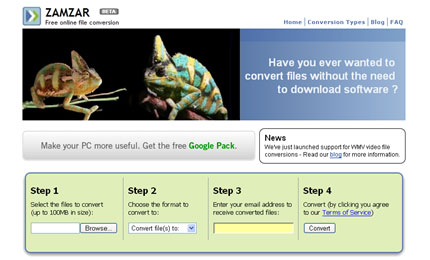
Step-1: Upload the ePub files that you want to convert to PDB to the web.
Step-2: Select PDB as the output format and enter the address of your email to receive the output files.
Step-3: Hit "Convert" to convert ePub to PDB at once.
Pros: Free to use and no downloading or installing needed.
Cons: The uploading speed is low and you are restricted that you can convert no more than 100 MB.
Solution 2. Convert ePub to PDB with Calibre
Calibre is a wonderful free desktop program for converting and managing eBooks. It is compatible with Windows, Mac and Linux. Just download the right version from the official website of Calibre, run it and follow the below steps.
Step-1: Go to the top of the program window, click the button of "Add Book" and select the ePub books that you want to convert and click the "Open" button.
Step-2: Click the name of each ePub file in the middle of the window and then turn to the top of the screen again to click the "Convert Books" button.
Step-3: Navigate to the top right corner of the window and click the button of "Output Format" to choose "PDB" as the output format. Finally to click "Ok" to convert the selected ePub books.
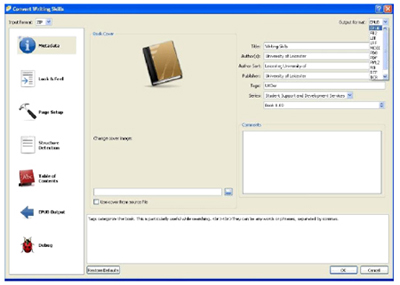
Pros: Free to use and enormous formats are supported.
Cons: A bit messy and difficult to use.




