2 Free Methods to Convert CBR to ePub

Jul 27,2012 9:33 pm / Posted by Elime Mitchell to ePub Topics
Follow @Elime Mitchell
What is CBR? CBR is actually just a compressed file with an amended file extension. It allows to store a set of comic book images. Each image represents a page or panel of a comic book and they can be ordered and their format display can be changed so that you are allowed to view two images side by side.
How to open a CBR file? CBR files can be opened by comic book reader that you don't need to decompress it at first. You are even able to associate the .cbr file extension with a Comic Book Viewer application. Popular images formats, such as JPG, PNG, GIFF and TIFF, are supported by a CBR file.
Now, you want to read CBR files on portable devices like iPad, iPad mini, iPod, iPhone, Nook, Kobo, Sony Reader and more. How? The method is actually simple. What you need to do is just converting CBR to these devices' supported file formats, such as ePub. Here, we will describe two free ways to help you get through the conversion task.
Method 1: Convert with Free CBR to ePub Online Converter
Have you ever thought to convert files without downloading and installing software? Zamzar can meet your request. Just open the web site and follow the steps showing on the pictures in the home page. No special conversion skill needed.
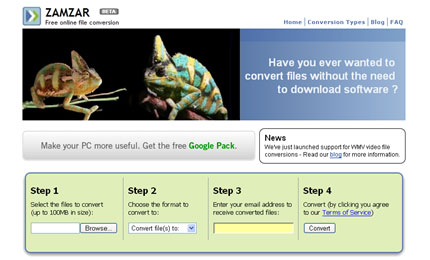
Pros: Free for all and don't need to download software to occupy your computer memory.
Cons: Has a size restriction on imported files that you can't upload large CBR files bigger than 100MB.
Method 2: Free Desktop CBR to ePub Conversion Software
The desktop software we recommend in this part is Calibre, which is the most widely used eBook formats converter and eBook manager for all eBook lovers. It supports to convert from and to almost all eBook formats that you can image. Works effectively and most of all, it is totally free to use!
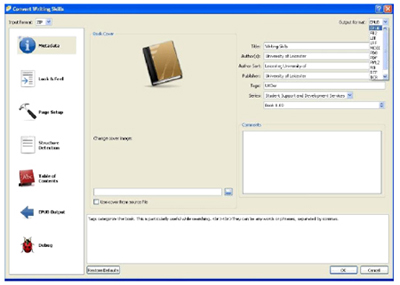
Pros: Free to use and supports plenty of file formats.
Cons: Some users complained the loading speed is a little slow.
Create ePub eBooks from More...
ePub format has already become the standard format for portable devices. Have piles of document that you want to convert to ePub? iPubsoft ePub Creator is the most ideal tool for your choice. It is a simple yet powerful ePub builder to create ePub eBooks from PDF, Text, HTML, MOBI and Word documents with high speed and super quality. Just drag and drop the target files into the program and one-click to start the conversion. You will see converting files to ePub has never been easier with iPubsoft ePub Creator.






