How Do I Convert Text Files to ePub Format?

Oct 22,2012 13:33 pm / Posted by Elime Mitchell to ePub Topics
Follow @Elime Mitchell
Most eBook readers like to use ePub format for eBooks and documents, such as Apple iPad, iPhone, iPod, Sony Reader, Nook tablet, and etc. Well, many eBooks you downloaded from Internet may be in TXT format, so it is very necessary to convert Text files to ePub eBook format to enhance the e-reading experience on above devices.
You can search for a program from the Internet for converting TXT to ePub. Many tools on the Internet are able to do the conversion. However, it is impossible to try them one by one. To save your time in looking for a suitable tool, I strongly recommend you to try Text to ePub Converter. It can help you turn plain Text files to splendid ePub eBooks effortlessly with no any quality loss at all.

Steps to Converting TXT to ePub eBooks
1. Download and install Text to ePub Converter.
2. Launch the program. Since it is specialized in converting Text files to ePub, you don't need to set the output format.
3. Set output folder to save the converted files by clicking "Browse" button.
4. Click the "Start" button to kick off the conversion.
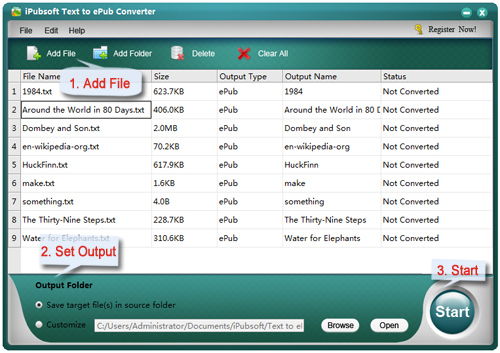
Extended Method for Turning Text Files into ePub Format:
If you don't want to install software on your computer, you can try the free online Text to ePub converter to convert text to ePub for free. What you need to do is just uploading a TXT file to the web and click on "Convert file". Before starting the conversion, you can change eBook title, author if needed.
View the Text to ePub Online Converter here >>
However, converting with online service may result in bad layout, pop-up ads and slow load times. If you want to create an ePub eBook with 100% original layouts and formatting preserving, we kindly suggest you to use Text to ePub Converter we recommended at the beginning.






