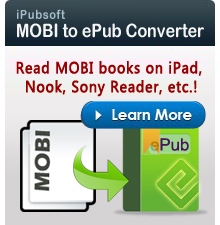How Do You Read Kindle eBooks on Sony Reader?

Aug 02, 2012 6:33 am / Posted by Elime Mitchell to Kindle Topics
Follow @Elime Mitchell
Newly bought a Sony Reader? Most of us like to buy books from Amazon.com. However, books downloaded from Amazon can’t be read on Sony Reader directly. Why? That’s because the Amazon books are often in AZW or MOBI format, but Sony Reader recognizes ePub format.

So how to read Kindle books on Sony Reader? Or how to transfer books from Kindle to Sony Reader? Don’t worry, just come on to convert Kindle books to Sony Reader supported format. The tool needed is MOBI to ePub Converter which can convert MOBI books to ePub format easily. For AZW books, you may need Kindle DRM Removal to help you.
Convert Kindle Books to Sony Reader
STEP0: FREE download MOBI to ePub Converter onto your computer. Install and launch it.
"Help me create ePub eBooks from .mobi and .prc in minutes! It’s stunning! Hardly can I find such promising software in market. "- Reviewed by Patricia Torres

STEP1: Add Files
Import MOBI books to the program by clicking the Add File button. Or drag and drop them to the window directly. Once loaded, you can view the file info in the file list including File Name, Size, Output Type, Output Name, Status, etc.
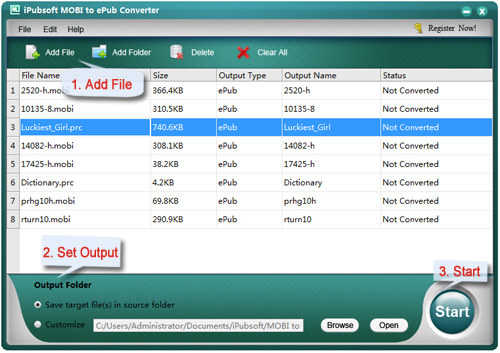
STEP2: Set Output
In Output Folder area, you can use the default option to save target file(s) in source folder. To change it, tick the Customize option, and then click Browse button to choose another location where you want your ePub files to be saved.
STEP3: Begin Conversion
Once all things done, the last thing you need do is to click the Start button to begin the file conversion.
STEP4: Sync to Sony Reader
Link your Sony Reader to computer with USB cable. Launch Sony Reader Library software, then select File - > Import Files, or type Ctrl-I. Browse to the target folder of iPubsoft MOBI to ePub Converter. Then select the file in the target folder. And now the ePub should now be in your list of books under "Library". Click on the book title and drag the new book to the icon of your device listed on the left-hand menu.