How to Manage Sony Xperia Z Contacts & Files via PC on Computer?

Mar 24, 2014 14:30 pm / Posted by Sebastiane Alan to Android Tips
Follow @Sebastiane Alan
Sony released its new flagship mobile phone - Xperia Z in the CES 2013 conference that greatly attract the public eye. It uses the TFT screens by 5 inches resolution of 1080 p, 443 ppi, equipped with Qualcomm APQ8064 processor, the CPU faster 1.5 GHz, 2 GB RAM, 32 GB physical storage space and runs on the Android 4.1 system. Sony Xperia Z provides users with three colors: black, white and purple. The 5 "1080 p HD TFT screens (note: not the IPS screen) offers a wonderful experience of enjoying the movies, videos, pictures and more. Exmor RS camera has 13 million pixels (F / 2.2, 28 mm wide, support HDR video) that allows users to capture excellent pictures and photos anytime and anywhere.
Formerly, managing the files saved on the Sony mobile phone is not that simple because there is rarely a reliable managing tool can help Sony users to manage the Sony files properly. However, too many files like contacts, messages, photos, videos and more are stored on the phone memory that makes the memory space insufficient. We can not delete them, especially the contacts directly because they are meant a lot for them. Now, you never need to worry about the data backup problem because there is a professional and easy-to-use program named iPubsoft Android Desktop Manager (for Windows 8/7/XP/Vista) or Android Desktop Manager for Mac (for Mac OS X 10.9 or later) is coming to help all Sony smartphone users to add, delete, group and edit contacts on computer.
What the Android Desktop Manager stand out?
Android Desktop Manager is a must-have application for those who love playing movies and songs, manager and transfer files on Android phones and tablets. It fully features all the functions one may require for the management on Android devices like:
- One-click to backup data from Android devices to PC with 100% quality kept.
- Restore all the Android contacts, videos, music, photos, SMS and more from computer.
- Push music, photos and videos easily from computer to your phone.
- Supports all Android phones, tablets and other devices running Android operating system
Please note not only Sony Xperia Z, but also Samsung, LG, HTC, Motorola, ZTE and more Android devices can be supported by this program. Keeps reading on!
Steps to Sync/Manage Sony Xperia Contacts, SMS, Photos & More on PC
Step 1: Plug-in your Sony Xperia Z and run the program
After downloading and installing the managing software on your computer, launch it and you will encounter with the program interface like the following picture show. You need to connect your Sony mobile phone to the computer via a USB cable. Once the connection is successful, the program will detect your phone and analyze the contained files.
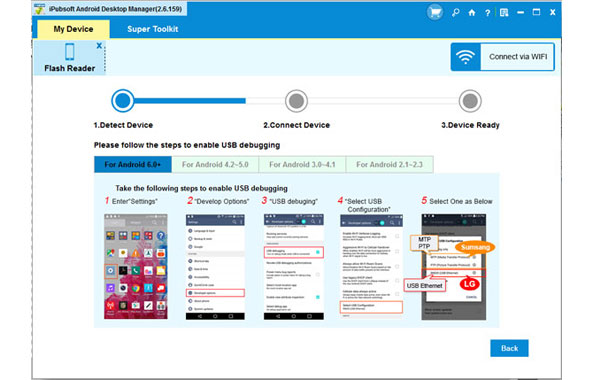
Note: If it is the first time to run this software, you need to enable USB debugging on your phone. If you did it before, you can skip to the next step.
(1) For Android 2.3 or earlier: Enter "Settings" < Click "Applications" < Click "Development" < Check "USB debugging".
(2) For Android 3.0 to 4.1: Enter "Settings" < Click "Developer options" < Check "USB debugging".
(3) For Android 4.2 or newer: Enter "Settings" < Click "About Phone" < Tap "Build number" for several times until getting a note "You are under developer mode" < Back to "Settings" < Click "Developer options" < Check "USB debugging".
Once the USB debugging is enabled, click "Allow" on your phone to allow the program super user authorization when an Superuser Request pops up.
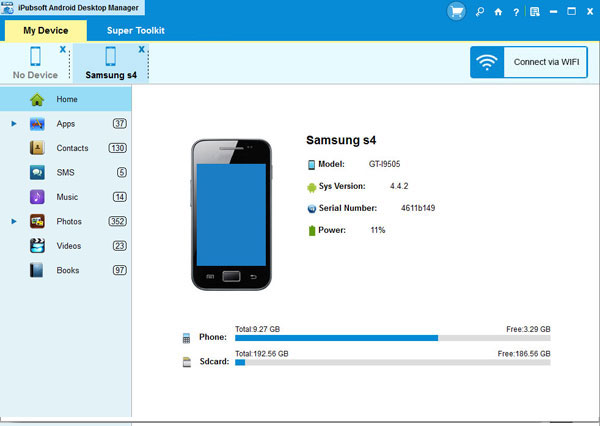
Step 2: Start to manage Sony phone on PC
All your phone data are categorized on the top menu. You can choose these icons one by one to enter the corresponding window. All files like apps, music, photos, videos, books, contacts, SMS and more are detected and displayed here that you can choose to add, delete, edit, export, import or backup them.
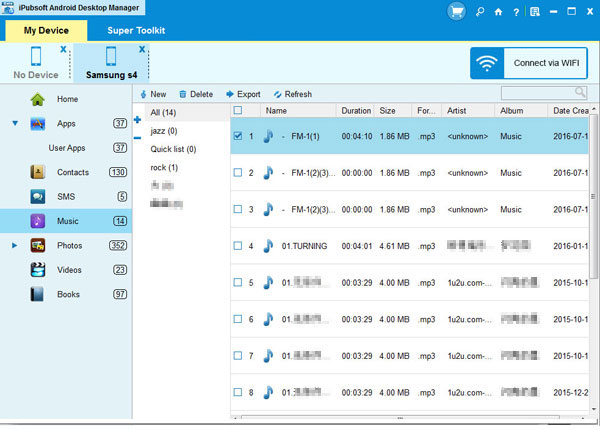
See? Managing your Sony Xperia Z contacts on the computer can't be easier by using iPubsoft Android Desktop Manager. Just click the below button to have a free try:






